What is an RTMP server

The video and streaming revolution is changing the way we consume content. Blogs used to be all the rage. Now short videos are gaining more views in social networks. One of the technologies that contributed to this is considered to be the RTMP protocol and RTMP servers.
RTMP is short for Real Time Messaging Protocol. This protocol has been the standard for transmitting live video over the Internet for over two decades.
It was developed by Macromedia, which was later acquired by Adobe. Browsers were able to play the video using a flash plugin.
A number of audio and video codecs are compatible with RTMP, but most of them use AAC and H.264 player.
For live streaming, RTMP ingest is still very useful because of the low cost of encoders and the convenience of not having to specify IP addresses. RTMP is still used by the media servers in the first mile (transferring video from the camera to the server), but then it usually gets converted to a more modern protocol more suited to the needs of the player and traveling across the content delivery network.
A typical RTMP server workflow looks like this:
Digital audio and video signals are transmitted from the camera to an encoder where they are compressed and sent to a streaming media server. The data is then processed by the server, often re-packaged into another protocol and sent to many players and browsers around the world.
There are several benefits of streaming with RTMP ingest. First and foremost, it provides easy access to encoders. RTMP does not require that the location (IP address) of the encoder is known as long as the channel is set up beforehand. With RTMP, you can test your event from one location and then move at any time to an event venue without requiring any changes.
As an additional benefit of RTMP ingestion, it provides the lowest latency when combined with HLS.
Specifications of the RTMP
Supported audio codecs: AAC, AAC-LC, HE-AAC+, MP3, Speex
Compatible with video codecs: H.264, VP8, VP6, AV1
Disadvantages of RTMP
RTMP is no longer supported by most browsers and built-in players. You will not be able to use it on iOS or Android. If you want quality of experience or scalability, then you need to use something else.The primary reason for the shift away from RTMP streaming was that it did not support mobile streaming.
Can I get a free RTMP server for live streaming?
We recommend trying Ant Media.
Protocols supported by the server:
RTMP, RTSP, WebRTC, HLS, CMAF, SRT and more.
WebRTC technology provides very low latency of around 0.5 seconds. Therefore, if you have an interactive video it is useful for smooth communication.
Community Edition and Enterprise Edition run in the cloud and on-premises. There is customer support.
GitHub
You can also choose the one that suits you on github. Here are the repositories with the latest updates:
Ready to use RTSP RTMP LL-HLS WebRTC server and proxy. Allows you to read, publish and proxy video and audio streams.
Based on: NGINX, RTMP, HTTP-FLV, HTTP-TS, HLS, HLS+, DASH, H.264, H.265, AAC, MP3.
Live Record, VOD, Push, Pull, Multiple Processes, Dynamic Configuration.
HTTP HTTPS API proxy for SRS.
Simple pure Rust media server (RTMP, HTTP-FLV, HLS Relay).
Platforms that provide RTMP server functionality
You can use an online video hosting platform or create your own. If you are just starting out, you can do it with Callaba Cloud.
Callaba is a flexible broadcasting service that allows you to stream with low-latency worldwide.
Callaba Cloud supports a variety of protocols :
SRT, RTMP, MPEG-2/.TS, RTSP, HTTP, UDP, HLS/m3u8, MPEG-DASH/mpd.
The best thing is that you can focus on the content and leave your technical issues to Callaba. We’ve got you covered.
Other platforms you might want to consider:
-
Dacast
-
Brightcove,
-
Wowza,
-
IBM Cloud Video
You can also take advantage of the RTMP server capabilities on your own website. To do this, you will need some development experience or a qualified specialist who will do it for you.
To host your own dedicated RTMP server, you will need an engine.
The most popular, but paid: Adobe Media Server, Red 5, Live Streaming from Wowza and Nginx.
The advantages of using an RTMP server
You can customize it the way you want, according to your needs and video sources.
This can be useful if you need different values of latency for broadcasts.
As an example, something may occur on the air that requires a reaction (obscene words, incorrect information, or issues with appearance). And setting a longer latency will give you the time to react.
But if you need peer-to-peer streaming for your purposes, then everything is simpler - the lower the latency, the better.
Setting up a server is a lengthy process, but if it's necessary for your purposes, then it's worth it.
Alternatives to RTMP
While RTMP is still used, there are now many more modern and well-adapted protocols:
-
HLS streaming protocol
-
RTSP streaming protocol
-
WebRTC
-
SRT (Secure Reliable Transport)
Hosting on an RTMP server is important for broadcasters. For example, if you are broadcasting, then you will need video encoders, video sources, and other supporting software. RTMP ingest is still a great and convenient option.
You can try hosting your RTMP server with Callaba Cloud or create your own.
If the article was useful to you, follow us on social media to get more content :
Linkedin • Twitter • Reddit • Instagram • Telegram • Quora




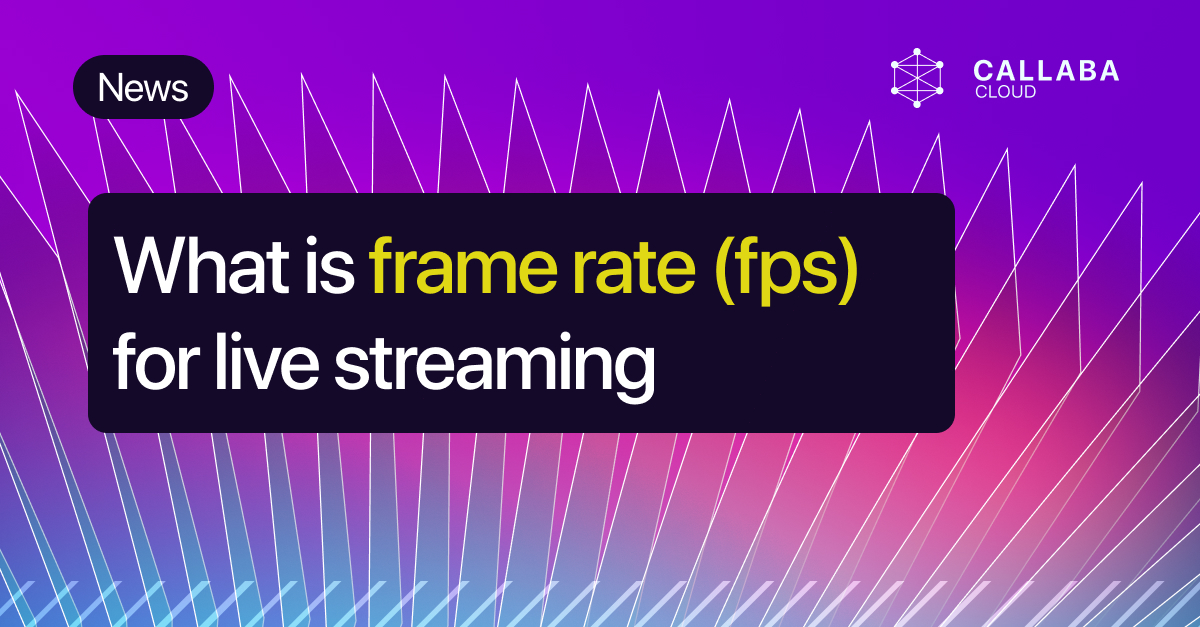





![Live streaming server : how to make and do you need to do it? [Updated december 2022]](https://api.callabacloud.com/upload/1670943279421-fala-png.png)
