Best cameras for streaming
A dedicated device has better video and audio quality and takes your content to the next level. Which, in turn, increases your audience.
How to pick the best camera for live streaming
Nowadays digital cameras are multifunctional devices with a complete multimedia package. If you are going to create professional content to monetize and build an audience, consider these types of cameras:
Webcams
The webcams are portable, offer an easy plug-and-play solution and are ideal for long streaming sessions, not only in the studio, but also while traveling.
Digital single-lens reflex and mirrorless cameras
The latest generation of DSLRs and mirrorless cameras can now be used to create high quality video.
This type of camera offers great flexibility — you can change lenses according to the environment, adjust the lighting, exposure and white balance, use a wide aperture and shallow depth.
Almost all manufacturers have added software updates to integrate with laptops and configure high-speed data transfer with one click.
Camcorders
Camcorders have a wide range of I / O ports and zoom options. They have a long battery life.
The disadvantage is that some camcorders do not have built-in Wi-Fi. If you need to save the video, you will have to use a capture card or an encoder.
PTZ cameras
PTZ (Pan-Tilt-Zoom) is a robotic camera controlled remotely.
These types of cameras are widely used in TV studios, sporting events and other places.
PTZ cameras have excellent optical and digital zoom capabilities. Streaming is done at 60 frames per second, ideal for lag-free broadcasting.
Suitable for those who plan to broadcast live with guests in the same room or for shooting from different angles during broadcasts.
What to look for when choosing a camera
The main characteristics are video resolution and frame rate.
Resolution determines the quality of the footage.
The high frame rate allows you to shoot smooth, continuous footage.
Resolution
Since streaming websites support 4K and even 8K video, the higher the resolution, the better.
Frame frequency
The frame rate is the rate at which images are displayed every second.
The higher the frame rate, the smoother your live streams will look. A minimum of 60fps is fine for most live broadcasts, but affordable high-end cameras are even more capable.
This is especially important for gamers who want to capture fast-paced and intense gameplay scenes in their live streams.
Zoom
The optical zoom magnifies the image with the lens, providing the best video quality with precise details and virtually no noise.
Note that normal digital zoom is simply a cropped image that has been digitally enlarged.
Top 9 Live Streaming Cameras
The Canon PowerShot G7 X Mark III
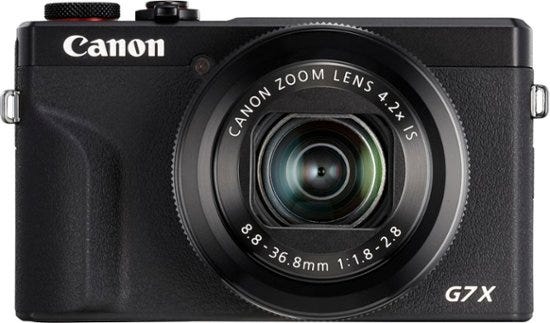
A hit among YouTubers.
Pros :
- High speed continuous shooting
- High dynamic range
- Pocket size case
- Flip-out rear LCD touch screen
- Live broadcast compatible
- Stylish design
- 4K video, no cropping
- Front screen
- Easy to set up streaming
Cons :
- Lenses don’t change
- No viewfinder, so you’ll have to rely on the LCD screen.
Specifications :
The 24–100mm equivalent focal length provides a versatile shooting range.
3.5 mm port — for connecting an external microphone.
Resolution: 4K UHD @ 30p
Frame Rate: Up to 120 fps at 1080p.
Size: 105 x 61 x 41 mm Weight: 304 g
Suitable for:
- for professional live broadcast
- for photography
- for vlogging.
GoPro Hero10 Black
A versatile camera for live broadcasts. High resolution photos + video, high frame rate even when shooting sharply.

- High resolution 23 MP for photo
- HyperSmooth image stabilization for photos and videos. Better low light performance and horizon leveling with higher tilt limit.
- Housing is compact, durable and waterproof
- 5.2–5.3K video resolution
- Up to 240fps video support
- Double frame rate for smooth motion.
- With 8x slow motion at 2.7K, you can pause the video and get 15.8 megapixel photos from video that look amazing.
- Average battery life 1.5–2 hours for a charge
Specifications
Megapixels: 23MP
Max Resolution: 5.3K Ultra HD with HDR (streaming limited to 1080p)
Frame rate: 5.3K at 60FPS, 4K at 120FPS and 2.7K at 240FPS.
Connectivity: USB-C, Bluetooth, Wi-Fi
Field of view: 132°
Processor: GP2 engine delivers fast performance, responsive touch controls and double the frame rate for smooth footage. Designed specifically for the GoPro, the GP2 SoC is the fastest system-on-a-chip at the time.
Lens : water-repellent hydrophobic lens cap that repels water to help eliminate flare and other artifacts. That allows for realistic textures and good contrast even in low light.
Transfer photos and videos from GoPro, to the cloud, and to your phone wirelessly via Quik app or USB. Unlimited cloud storage with easy auto-upload.
Panasonic HC-V770 HD Camcorder
Full HD, perfect for Twitch or YouTube.

This camera has everything you need to get started, including a viewfinder with a 20x zoom function.
Specifications
- 3" LCD screen, viewfinder
- 5 oz (lightweight)
- Manual, external microphone input
- 20x optical zoom
- 1080 HD
Pros :
- Fuller angular field of view than 4k models
- According to reports, excellent file transfer and speed.
Cons :
- The camera microphone is not very good.
Logitech StreamCam

Specifications:
Resolution: 1080p
Frame rate: 60 fps at 1080p
Field of view: 78 degrees
Size: 58 x 66 x 48mm
Connectivity: USB-C Weight: 150 g
Pros :
- Auto crop function
- Flexible mounting options
- High frame rate of 60fps for smooth live streaming
- Face detection and subject tracking autofocus
- Automatic exposure settings so you always look well lit
Cons :
- Fixed USB-C cable
Auto framing and exposure features keep you centered and balanced for a good result for your live broadcast.
You can install the Logitech Capture software available for Windows or Mac.
Several different mounts are included, including a Diddy tabletop tripod that makes it easy to set up the camera at exactly the angle you need.
Elgato Facecam
A simple high quality webcam with a nice depth of control.

- Fast frame rate of 60 fps for smooth live video
- 83.2 degree field of view for wide shooting configurations
- Fast f/2.4 maximum aperture for good low-light performance
- Improved focusing system for clear streaming
Specifications:
Megapixels : 1920×1080
Frame rate : 60fps
Connectivity : USB 3.0, USB-C
Field of view : 83.2°
Zoom: 3 x digital
Pros :
- Uncompressed 1080p video
- Good settings management
- Provides the best quality and smoothest Full HD video at 60 frames per second
- An eight-element primary lens on the front of the camera helps keep images looking sharp.
- Simple interface, easy to set up
Cons :
- No built-in microphone
Includes a professional lens with a state-of-the-art image sensor. The high-speed circuit outputs good quality uncompressed video.
Sony A7 III
Full-frame mirrorless system, great for streaming.

Specifications
Resolution: Ultra HD 4K
Frame Rate: Up to 120 fps in Full HD.
Field of View: N/A (35mm sensor, body only)
Size: 126.9 x 95.6 x 73.7mm
Weight: 650 g
Pros :
- Fast and accurate AF with 693 points
- Lightweight for portability
- Records stunning 4K UHD video
- Wide ISO range with low ISO 50
- Good dynamic range and low light performance
- Capable of recording and streaming high-quality footage at the same time
- Interchangeable lenses
- Full frame 35mm sensor
- Thanks to the FE mount, the camera is compatible with a variety of professional lenses.
- The battery is charged in the camera via USB, making it much easier to quickly charge the camera when you are away from home.
Cons :
- Lens sold separately.
Razer Kiyo Streaming Webcam
Streaming camera with built-in light.

- Built-in ring light for even illumination
- Smooth live footage in Full HD
- Good sound quality from the built-in microphone
Specifications
Megapixels: 4MP
Maximum resolution: Full HD (1920 x 1080)
Frame Rate: 1080p@30fps, 720p@60fps
Connectivity: USB
Field of view: 81.6°
Pros :
- Built-in lighting. Supplied with a light ring consisting of 12 dimmable LEDs. Good video quality even in pitch darkness.
- Video is streamed in Full HD at 30 frames per second; and HD video at 60 frames per second.
- Manual settings. Fully customizable with the ability to switch between auto and manual focus and adjust brightness, contrast, saturation and white balance.
- You can choose between different picture presets and save different profiles according to your streaming needs.
- 60FPS video support
Cons :
- No external audio support
Microsoft LifeCam HD-3000
Best budget camera for basic use during live streaming.

Specifications
Megapixels: HD (1280×720)
Frame rate: 30fps
Connectivity: USB
Field of view: 60°
Pros :
- Built-in noise canceling microphone
- Excellent quality webcam
- Stand or screen mounting options
- Omnidirectional microphone with acoustic noise reduction
- Universal mount
- Great for basic use
Cons :
- 720p resolution at 30fps only.
With advanced TrueColor technology software, the webcam can deliver superior color reproduction and brightness in virtually any lighting condition.
Great for live streaming on the go, it features an omnidirectional noise-canceling microphone and a flexible universal mounting base that pairs easily with your monitor or laptop.
MEVO Start
Wireless streaming PTZ camera for conference streaming.

Specifications
Resolution: 1080p
Zoom/Digital: Digital zoom
Frame rate: 30 fps at 1080p
Field of view: 84 degrees
Size: 34 x 75 x 87mm
Connectivity: Wi-Fi (NDI), USB-C, 3.5mm microphone Weight: 232g
Pros :
- Ability to pan, tilt and zoom
- Simple smartphone software
- Compact and easy to carry
- Built-in microphone that captures good quality sound at a considerable distance
- Impressive app integration
- Wireless broadcast
Cons :
- Zoom limited
- You will need a Mevo Plus model for 4K
Using the Mevo Camera app or the Mevo Multicam multi-camera app, you can manage your stream settings, switch between shots and edit them on the fly.
With the Wi-Fi integration, it is easy to stream completely wirelessly with Mevo Start.
GoPro HERO8
A vloggers dream, one of the best tiny cameras for live sports.

Specifications:
- Waterproof camera
- 2 x Twice the impact resistance of previous models.
- Ultra-smooth technology for continuous operation
- 2 lithium batteries
- LCD displays, microphone, flash and quick release accessories
- Time Warp 2.0
Pros :
- compact and lightweight.
- waterproof
Cons :
- customer service has negative reviews
- GPS issues for users who want to track their location
GoPro Hero11 Black
New 8:7 sensor and more powerful software, easy to use.

Pros :
- Captures universal 8:7 content
- Excellent image stabilization
- Horizon lock up to 5.3K
- Simplified interface for beginners
Cons :
- Video in low light is not very good quality
- Front display is not sensory
- GoPro membership is required to unlock features
Panasonic Lumix GH4
- A high-speed Internet connection that can connect to various types of networks ensures a distortion-free experience when recording 4K video.
- Fast, reliable camera that records sound and video. If you’re playing with ASMR, a 3.5mm microphone will do.
- Features fast focusing and Panasonic high-speed autofocus adjustment with “Depth from Depth” focusing.
- The controls are easy to use and include all the features you need.
- Can switch to photography, video and photos in 4K resolution.
- This is a professional camera. Most of the settings will not be clear to beginners without instructions.
- There are times when the automatic AI setting is not at 100%. Novice users who bought the camera found they couldn’t be relied upon.
Panasonic Lumix G100
Compact mirrorless camera.

Pros :
- Excellent performance for the price point
- Compact
- Jointed screen for multi-angle shooting and video
- Features for videos and vlogs





