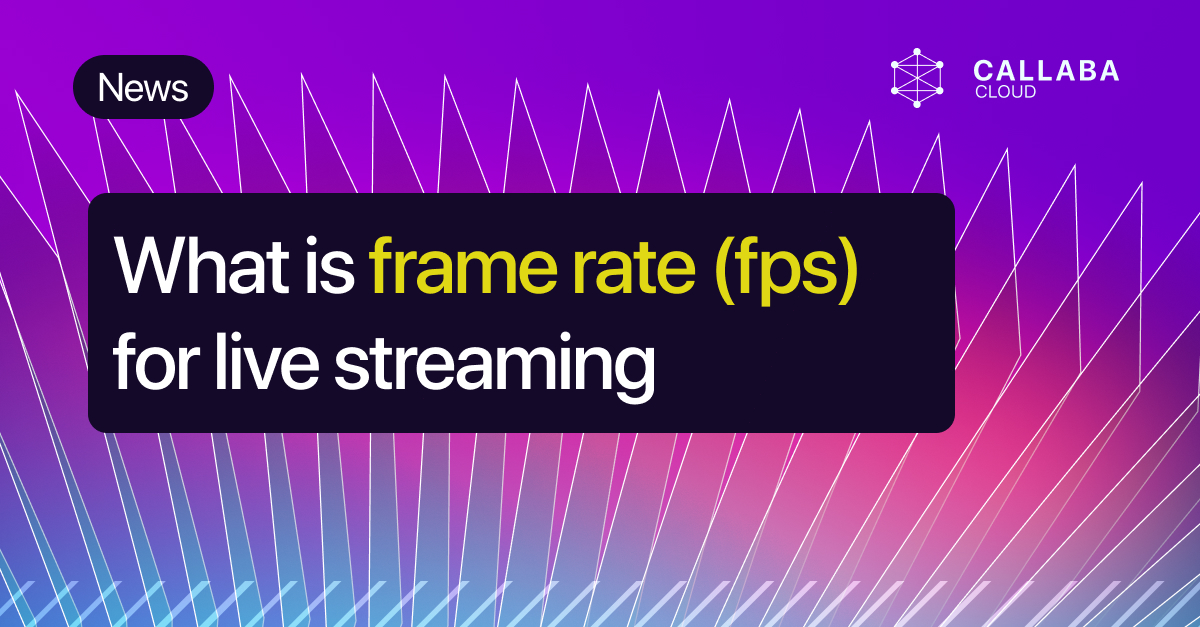Live streaming server : how to make and do you need to do it? [Updated december 2022]

What is a streaming server
Video streaming server is a server that is dedicated to delivering live or on-demand video content to a wide range of different devices.
Streaming servers differ from regular servers in that they are equipped with specialized technological assets, such as codecs, and are capable of indexing, storing, and distributing videos.
The streaming server allows you to stream and watch video while the file is being processed.
For example, if you are live streaming to Twitch, then the data is transmitted to viewers' devices (computers, smartphones, smart TVs) by its media servers.
Who needs a streaming server
More than 63% of people aged 18 to 34 regularly watch online video content.
A streaming server is a technology that helps bring content directly from the source to the audience. Thus the tool will be useful to anyone involved in making live broadcasts.
While the demand for high-quality video content is growing, the number of areas for using a streaming server is also increasing: sports, healthcare, video surveillance, IT development, online learning platforms or video games.
The amount of money invested in streaming is increasing every year, as is the quality of data services. Grand View Research predicts that the live broadcast industry will be worth $330.51 billion by 2030.
How much does a streaming server cost
The cost of the streaming server is influenced by the volume of traffic and the physical location of the clients.
Total cost consists of the following parts :
- The cost of the streaming server itself
- Cost of the broadcasting equipment
- Professional services and additional expenses
There are a number of free platforms, but they come with limitations. Paid services usually do not impose these restrictions.
Things you can't control when using a free platform:
- Branding;
- Video player management;
- Embedding options;
- Privacy settings;
- Advertizing
Advantages of paid platforms:
-Branding management;
- Interaction management;
-Overlays (call to action button);
-Monetization options;
-Privacy control: domain restrictions, geographic restrictions, AES encryption, digital rights management, password protection
-Analytics;
-No content restrictions.
How much does video streaming cost in 2023
Dacast for streaming and live broadcasts
Dacast has 3 main packages: Starter, Event, Scale. The difference between the packages has to do with the bandwidth and memory that comes with each.
Starter
$39 per month and includes 1,000GB of bandwidth per month (1.2TB per year) and 50GB of storage.
Event
$63 per month and includes 6TB of bandwidth and 50GB of storage.
Scale
$188 per month billed annually and includes 24 TB of bandwidth per year and 1 TB of storage.
Livestream offers these options:
Premium: $75 per month. ,
Enterprise: corporate plans are set at an individual price;
OTT: two plans:
Starting price: $1 per subscriber per month.
Growth price: from $500 per month.
Vimeo has 2 pricing plans:
Starter : Pay $1/subscriber/month
Enterprise : the price is individual
Wistia uses a combination of subscription and Pay-As-You-Go.
Free : free plan
Plus : $19 per month
Pro : $79 per month
Advanced : $319 per month
Сallaba Cloud offers 6 options of perpetual self-hosted license and a Pay-As-You-Go pricing model in the cloud.
A self-hosted solution allows you to pay only once for a software product, not depending on cloud prices, including data transfer fees.
Cloud solution, on the other hand, allows you to only pay for the resources that have been used.
Free 5-day trial of Callaba Cloud is available on Amazon Web Services.
How do I know if I need to create my own streaming server or to use a ready-made solution
To figure out what will work best, you need to clearly assess your situation :
-
Who is your audience? What is its size?
It is important even from a technical standpoint. The amount of server bandwidth you need is determined by the quality of the streaming video on your host and the number of viewers it is being delivered to.
-
What will be the transmission quality?
Do you want high-definition streaming, or is the standard quality enough?
You can create multiple copies of videos with different quality levels.
-
What are the system requirements of your operating system?
(Windows, Linux (Ubuntu) or Mac OS?)
Setting up a streaming server on Windows differs from setting up a live streaming server on Linux, for example.
There are no set rules when it comes to system requirements, so we suggest experimenting and finding out what works best for your needs.
-
Who will have access to the stream?
Will your broadcast be only for a particular audience or will it be open to the whole world?
5) What types of content are you going to broadcast?
Live video, audio, both?
6) What special features will set you apart from others?
Making a streaming server
1. Select and set up your server
For Linux or BSD operating systems, you can pick an open source project that uses the Nginx web server. For other operating systems, you can find other open source video streaming projects to create.
2. Install the streaming software
One of the most popular software programs for streaming is OBS Studio (OBS stands for Open Broadcast Software). OBS Studio is available for Windows, Mac and Linux.
A lot of people love it because :
-
you can add multiple scenes and switch between them easily;
-
you can import various types of sources such as cameras, video files, screen capture, images, etc.
-
there are filters to improve the quality of the live broadcast.
3. Pick a Content Delivery Network (CDN)
You can use existing CDN’s for your video delivery, or you can create your own. Different CDN providers have different availability zones (regions where they have their data centers) so depending on where your audience lives you might need to look for a particular configuration or even use multiple CDNs together.
The things you need to take into account before settling for a CDN :
-
Availability zones or Points of Presence
-
Types of available origin servers
-
Routing and caching mechanisms the CDN offers
4. Media player
When building an efficient video streaming server, you need to provide the protocols and codecs that will handle the audio/video parts inside the player. You can monitor and view your stream using VLC, an open source media player. Connect to your stream by going to "Media" and clicking "Open Network Stream" and then entering your stream URL and stream key.
5. Additional settings for your streaming server
You may want to enable security features, add monetization, ads insertion, adaptive bit rate (ABR) technology, and other advanced features at this stage.
How can I make money with a streaming server
1. Launch your own streaming platform
2. Create and sell merch
3. Sponsorship for your broadcast (brand deals)
4. Tips and donations from audience
5. Join an affiliate scheme
6. Monetize via ad insertion
Why choose Callaba Cloud
Callaba Cloud is an all-in-one video broadcasting platform for creating video streaming services of any complexity and scale. Callaba serves as a video streaming and processing “backbone”
for other projects.
Comprehensive range of broadcasting technologies
SRT, MPEG-2/.TS, RTSP, RTMP, HTTP, UDP, HLS/m3u8, MPEG-DASH/mpd streaming.
HD, Full HD, Ultra HD, 4k and 8k video transmission over any protocol.
Live and On Demand
Deliver content to virtually any device at any scale. Supports all modern browsers on any platform: Linux, Windows, MacOS, Android and iOS.
One broadcast - many destinations
Multistream to social media, custom destinations and your own website. Deliver content where your audience is.
Embed a video player with authorization
Integrate paid streams with authorization to your website. Use our zero-code solution to stream video across your infrastructure.
Transcoding, processing, overlay
Adjust bitrate, frame rate, keyframes, video and audio quality, container type and size on the fly. Add an overlay anywhere in your video pipeline.
Record your content and make it VOD later
Save your live streams, easily access and download your content later.
Compatible with any software
Callaba Cloud supports OBS Studio, Larix Broadcaster, vMix, WireCast, Zoom, Haivision Gateway, Restream, AWS Elemental, etc.
Compatible with any peripheral hardware device
Fully compatible with hardware encoders and decoders such as Matrox, NewTek, Makito, Teradek, KiloView, etc.
Built-in White Label
Build and scale your own business with us and feel free to remove our brand name in settings.
Main/Backup streaming
Broadcast unlimited streams with Main/Backup binding.
Up to 8 simultaneous translation channels
You can choose from 8 possible audio channels useful for simultaneous interpretation.
RESTful API
Build your streaming application with RESTful API like cloud games or any interactive project. The Callaba Cloud® API provides all the functionality of Callaba Cloud through the Swagger interface.
If you wanna learn more, follow us on social media: