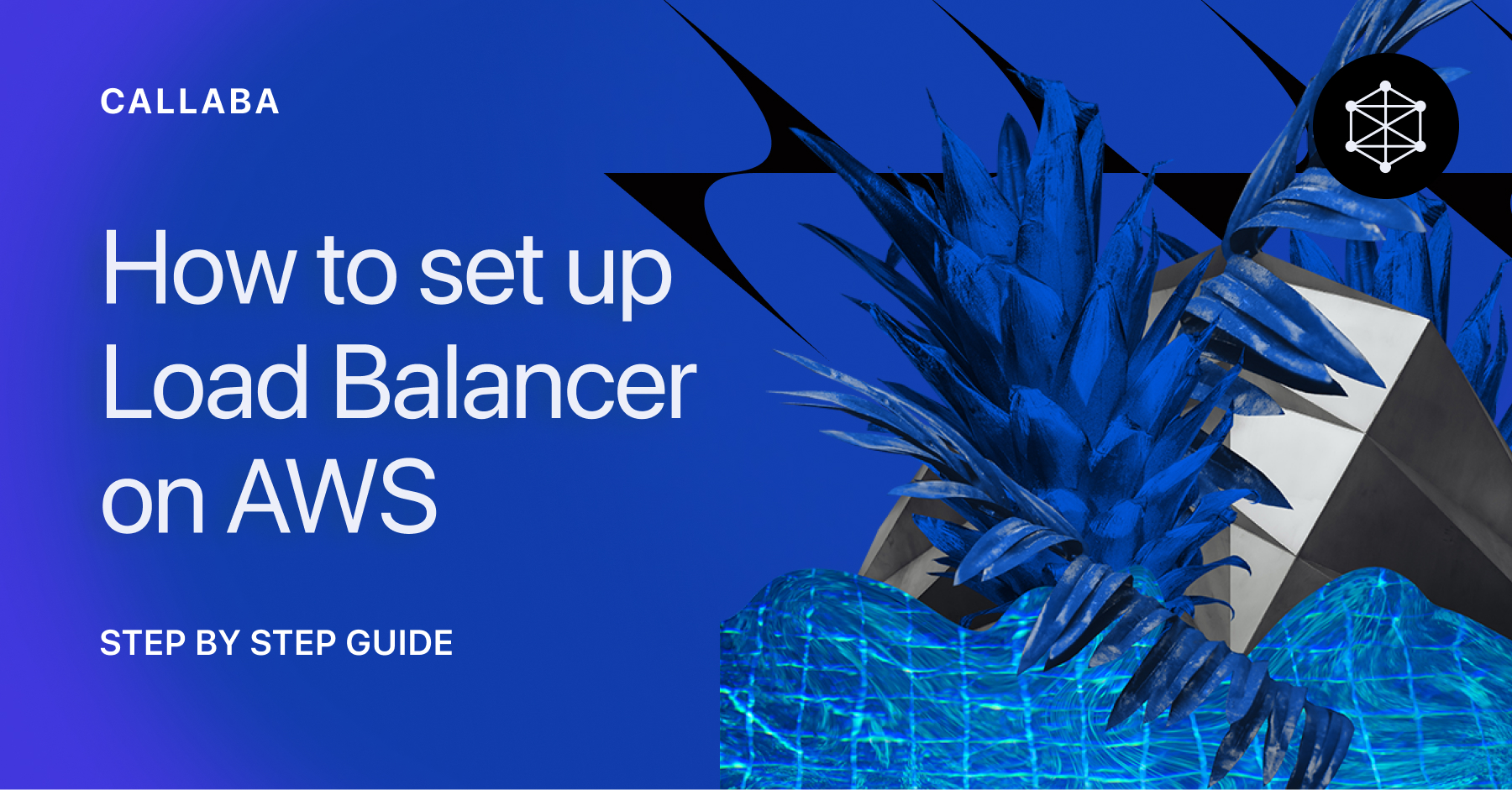Major update : Callaba Version 7

It is a substantial update that encompasses a list of new features, notable architectural adjustments, as well as various improvements and bugfixes.
In light of this update, Version 7 takes the lead as our primary version, and as a result, we will be deprecating Version 6.
⚠️ Before you update
As you move to the new version 7, consider rebuilding your project from scratch instead of exporting settings from deprecated versions.
We strongly suggest re-building the project, as version 7 has exended system architecture, improved quality of services and many new features that don't have the best compatibility with the older versions.
It's better to rebuild for better results.
How to update
To update to the new Version 7, launch version 7.3 from the AWS Marketplace.
✧ How to launch : step-by-step guide
New features
- Allowed streams for SRT and RTMP streaming
- RTMP URL update
- Simple SSL certificate management
- Simplified domain-name based access
- Stream and re-stream from Files
- File upload, converting and transcoding
- Video Calls that you can stream, record, embed, monetize
- Detailed SRT statistics
- Audio-track selection
- Player Grouping for multilingual streams
- Virtual events with user authorization and Pay Per View monetization
- API Token re-issuing
Enhanced Streaming Security
In the new version, for streaming over SRT and RTMP, you can explicitly define allowed streams, if privacy and security are one of your major concernes.
There are two options how you can restrict allowed streams: by IP address or by stream ID.
💡 Tip:
Leave both of these fields empty if you want to stream via Host and Port or via default Stream ID.
Allow only specified IP addresses
You can explicitly specify IP address allowed to send or receive streams from your servers.

Allow only specified Stream ID
You can specify a particular Stream ID to restrict streaming from all unknown sources.
📚 How to use
- Create identical Stream IDs to publish and receive streams from the same SRT / RTMP server.
This is due to SRT’s and RTMP’s connection mechanism, identical Stream IDs are required to allow both publishing and receiving the stream.
2. Leave both of these fields empty if you want to stream via Host and Port or via default Stream ID.
3. Leave Receiver field empty or make it different from the Publisher, to prohibit the stream from being received from the server.

RTMP streaming URL updates
A change in RTMP URL functionality moves from static “live” to being dependent on the server name.

Streamlined SSL Management
Callaba now offers simple and streamlined way to set up SSL certificates. You can set up SSL in the dashboard, no SSH connection required.
- Generate free and automatically-renewed Let’s Encrypt X.509
- Upload your own SSL certificate
To set up SSL, navigate to General Settings (for cloud-based version, click onto your username or the “space cat’ icon).

Simplified access via Domain name
To simplify management, access control is now domain-based, with the option to disable IP-based access directly from the dashboard.
☠️ Important: Do not disable port 80 until SSL is configured and your domain is set.

Streaming from File
Now you can stream and re-stream files on social media platforms, eliminating the need for live broadcasts to share content.

File management and transcoding
Files can be uploaded via the File Manager section and reused in the re-streaming section.
File transcoding and converting
🔀 You can change the format of the file or transcode it.
To avoid losing data, changing the format or transcoding will create a new file. The original file will be kept intact. Once completed, the new file will appear in the list of files.

Video Calls with flexible permissions
New video calls feature with participant role differentiation (viewers, publishers).
What you can do with video calls :
- Stream and re-stream them
- Record
- Monetize via Pay Per View
- Embed to your website

Share links for both the participants and the viewers.
Use View only URL to share your calls with your audience.

Comprehensive SRT Statistics
Enhanced SRT statistics now include detailed graphs showcasing key stream quality parameters codec information, multi-channel audio, and more.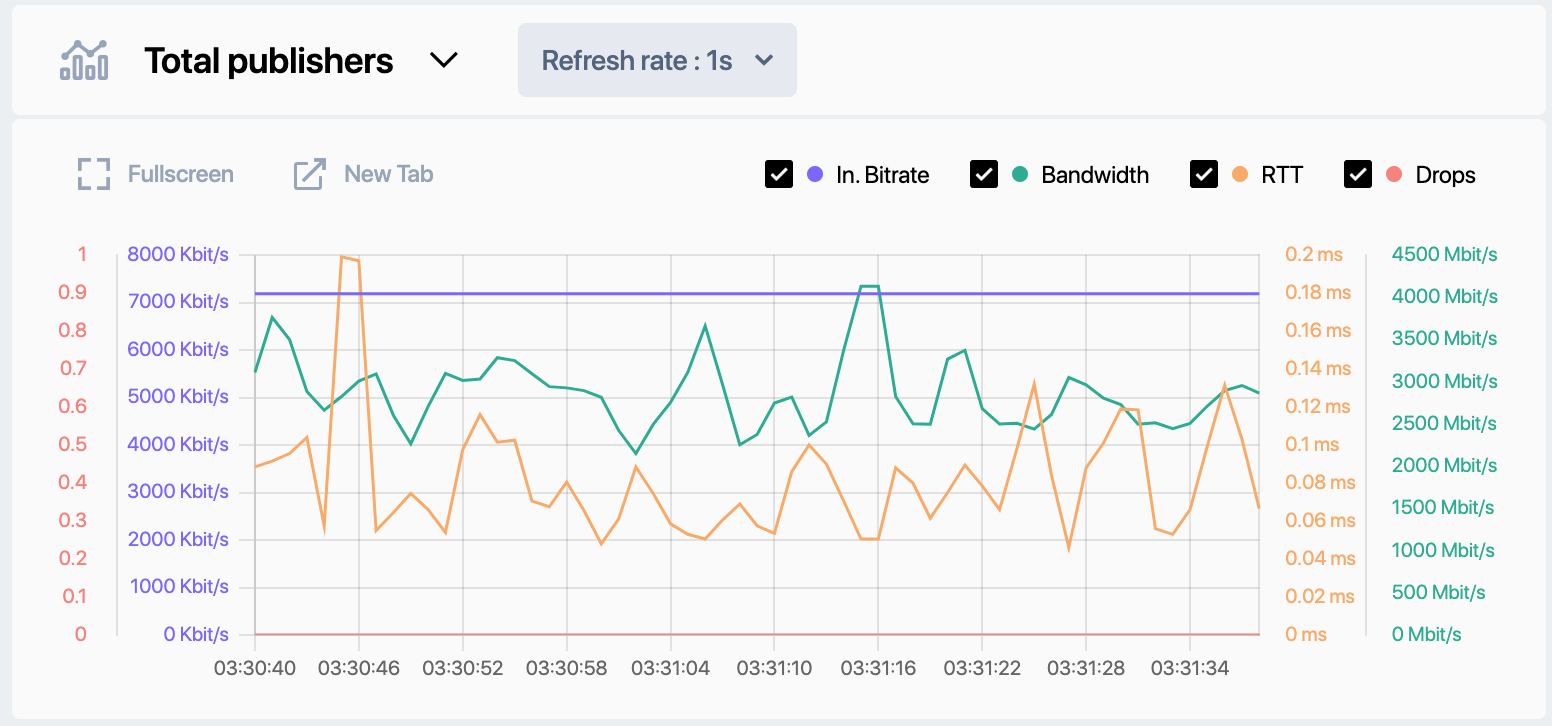

Audio Track selection
Select different audio tracks for different streams, restreams, recordingd and web players. For easier management, you can now name your audiotracks within the statistics section.
Player Grouping for Multilingual Streams
Introduced player grouping for facilitating multilingual broadcasts.- Create multiple Web Players.
- Select an audiotrack with different language for each player.
- Combine players into a playlist to allow viewers switch between the languages with a few clicks.


Virtual Events with Pay-Per-View and authorization
Create virtual events with authentication and pay-per-view options.Pay Per View

Monetize your live content with Pay Per View. Collect payments directly to your PayPal account. We don’t charge any kind on commision on these payments. Important! To collect payments, you need to have PayPal for Business account.
Authorization
Allow access only for your pre-selected audience via email and passoword or via passwords only.- Add passwords manually
- Generate passwords in bulk
- Upload passwords and emails via .csv
API Token Reissue functionality
Re-issue API tokens at will for improved security.