The Power of 360-Degree Video: Immersive Experiences in Video Streaming and Broadcasting

Welcome to the exciting world of 360-degree video, where viewers are no longer passive spectators, but active participants in the immersive experiences created by cutting-edge video technology. As an expert in video streaming and broadcasting, I’ve witnessed firsthand how 360-degree video is revolutionizing the industry, transforming storytelling, and opening up new possibilities for content creators and audiences alike. In this blog post, we’ll explore the fundamentals of 360-degree video, the tools required to create and share immersive content, and tips for making the most of this innovative video format. So, let’s dive in!
What is 360-Degree Video?
360-degree video, also known as spherical video, is a recording that captures a complete, unbroken view of a scene in every direction. Using specialized cameras and software, creators can stitch together multiple images to create a seamless, immersive experience for viewers. When watching a 360-degree video, users can navigate the scene by clicking and dragging or by using a virtual reality (VR) headset for an even more immersive experience.
Creating 360-Degree Video Content
To create 360-degree videos, you’ll need a specialized camera or a rig with multiple cameras that can capture images in all directions. There are several cameras on the market designed specifically for 360-degree video capture, ranging from affordable options like the Ricoh Theta and Samsung Gear 360 to professional-grade systems like the Insta360 Pro and GoPro Fusion.
Once you’ve captured your footage, you’ll need to use stitching software to merge the individual images into a seamless 360-degree video. Many cameras come with their own proprietary software, but there are also third-party options available, such as VideoStitch, Mistika VR, and Kolor Autopano Video. These programs allow you to fine-tune the stitching process, ensuring a smooth and immersive viewing experience.
Overview of 360-Degree Video Cameras
Ricoh Theta Series

Ricoh’s Theta series offers user-friendly 360-degree cameras with compact designs. The latest models, such as the Theta Z1 and Theta V, provide high-resolution image and video capture, making them suitable for casual users and professionals alike.
Samsung Gear 360

The Samsung Gear 360 is an affordable option for capturing 360-degree video and images. It features two wide-angle lenses and can record 4K resolution video. The camera is compatible with Samsung smartphones, making it easy to preview and edit your footage on the go.
Insta360 One X2

The Insta360 One X2 is a popular choice for its compact size, high-quality video, and user-friendly features. It captures 5.7K resolution video and includes built-in stabilization, making it an ideal option for action shots and on-the-go filming.
GoPro MAX

The GoPro MAX is a versatile 360-degree camera from the renowned action camera manufacturer. It features two ultra-wide lenses, captures 5.6K resolution video, and offers built-in stabilization. The MAX also includes the familiar GoPro mounting system, making it easy to attach to various accessories for unique perspectives.
Kandao QooCam

The Kandao QooCam 8K is a professional-grade 360-degree camera that offers stunning 8K video resolution and 4K live streaming capabilities. With its advanced stabilization and depth-sensing features, the QooCam 8K is perfect for filmmakers and content creators looking for high-quality 360-degree footage.
Vuze XR

The Vuze XR is a unique camera that can capture both 360-degree and 180-degree 3D videos. With 5.7K resolution, built-in stabilization, and an easy-to-use mobile app, the Vuze XR is a versatile option for those interested in experimenting with both immersive video formats.
Garmin VIRB 360

The Garmin VIRB 360 is a rugged, waterproof 360-degree camera designed for outdoor enthusiasts and adventure seekers. It captures 5.7K resolution video and includes built-in GPS, accelerometers, and other sensors, allowing you to overlay performance data and telemetry information onto your videos.
These devices offer a range of features, price points, and capabilities for shooting 360-degree videos. Remember to consider factors such as video resolution, stabilization, ease of use, and compatibility with your existing devices when selecting the perfect 360-degree camera for your projects. By choosing the right device, you’ll be well on your way to creating stunning, immersive video experiences that captivate and engage your audience.
Sharing 360-Degree Video
Once your 360-degree video is ready, you can share it on popular platforms like YouTube, Facebook, and Vimeo, which have built-in support for 360-degree content. When uploading your video, make sure to follow the platform’s guidelines for 360-degree video, including file format, metadata, and resolution requirements.
Uploading 360-Degree Interactive Video to YouTube
Follow these step-by-step instructions to successfully upload your 360-degree video to YouTube, ensuring that it is fully interactive and optimized for the platform.
1. Prepare your 360-degree video file
Before uploading, ensure that your video file has the correct metadata to be recognized as a 360-degree video by YouTube. You can use the “Spatial Media Metadata Injector” tool provided by Google to inject the necessary metadata. Download the tool for your operating system (Windows or macOS) from the following link: https://github.com/google/spatial-media/releases
2. Run the Metadata Injector tool
Open the Spatial Media Metadata Injector tool on your computer. Click on “Open” and select your 360-degree video file. Check the box next to “My video is spherical (360)” and, if applicable, “My video is stereoscopic 3D (top/bottom layout).” Finally, click “Inject metadata.” The tool will create a new video file with the appropriate metadata.
3. Upload the video
Sign in to your YouTube account and upload the video as usual. Once your video has finished uploading and processing, click the “Publish” button to make it live on YouTube. It may take some time for YouTube to process the 360-degree video, so be patient if the interactivity isn’t immediately available.
Live Streaming 360-Degree Video
For live streaming 360-degree video, you’ll need a streaming platform that supports the format, such as YouTube Live, Facebook Live, or Periscope. This immersive format allows viewers to experience events, concerts, and other live content in real-time while having control over the viewing angle, making them feel as if they’re truly present at the scene.
To successfully live stream in 360 degrees, you’ll need a 360-degree camera capable of live streaming, a reliable internet connection, and a compatible streaming platform. Additionally, you’ll need a hardware or software encoder that can handle 360-degree video, such as the Teradek Sphere or the Wowza ClearCaster.
By leveraging this innovative technology, you can captivate your audience, provide unique perspectives, and create outstanding live experiences.
Tips for Creating Engaging 360-Degree Video Content
1. Plan your shots:
When shooting 360-degree video, remember that everything in the scene will be visible to your viewers. Plan your shots carefully and consider how your viewers will experience the video. Make use of the entire 360-degree space to tell your story and engage your audience.
2. Experiment with camera placement
The position of your 360-degree camera can greatly impact the viewer’s experience. Experiment with different camera heights and angles to create unique perspectives and encourage viewers to explore the scene. Be mindful of the camera’s proximity to objects, as getting too close may cause stitching issues or distortion.
3. Guide your viewer’s attention
While 360-degree video allows viewers to explore the scene freely, you can still use visual and auditory cues to guide their attention. Position important elements or action in key areas of the frame, and use lighting, sound, or on-screen text to draw focus to specific elements.
3. Optimize for VR headsets
To create a truly immersive experience, optimize your 360-degree video for playback on VR headsets like the Oculus Rift or HTC Vive. This involves ensuring the video resolution is high enough for a crisp, clear image, and that the video’s stereoscopic properties are properly set for an accurate sense of depth.
4. Test on multiple devices
Before releasing your 360-degree video, test it on various devices, such as smartphones, tablets, desktop computers, and VR headsets. This will help you ensure that the video is optimized for different screen sizes and resolutions, and that it provides a seamless experience across all platforms.
Conclusion
In conclusion, 360-degree streaming has revolutionized the way we consume media and experience live events. It offers a level of immersion that was previously impossible, allowing viewers to feel as if they are physically present in a different location. From sports games to concerts, 360-degree streaming has become an increasingly popular way for people to connect with the content they love.



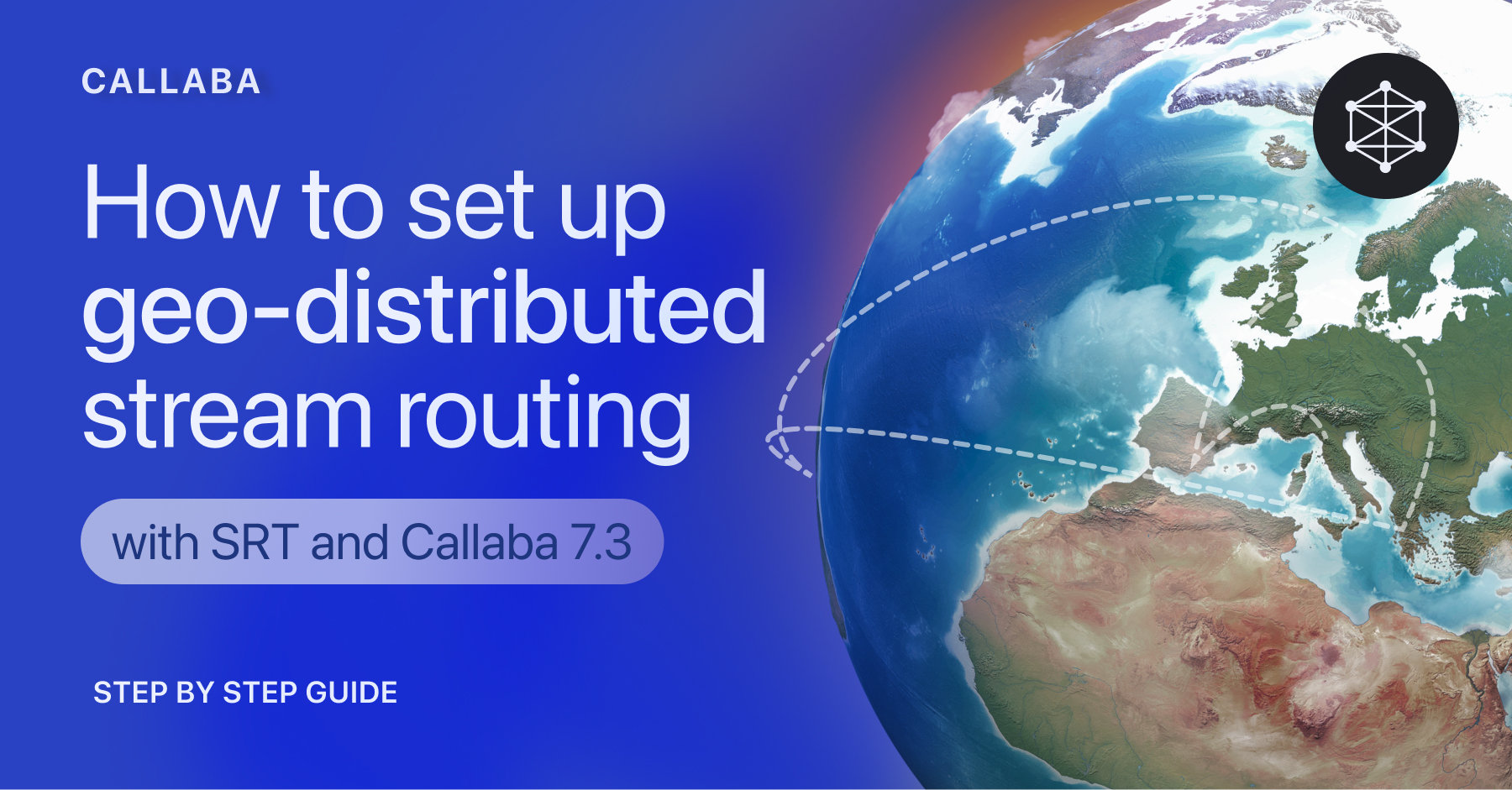










![How to receive a feed from a CCTV camera in RTMP [Part 2]](https://api-update.callabacloud.com/upload/1665505619294-1-exdfoq-sduawtt61145bnq-png.png)
![How to transform UDP feed from a CCTV camera into RTMP [Part 1]](https://api-update.callabacloud.com/upload/1665505327856-1-14htgqn1jtviqiga-jjylg-png.png)










