SRT streaming, quality check, video preview. Streaming Life Hack #1 - Watch video.

In this tutorial, we'll demonstrate a life hack on how to quickly set up real-time streaming using the SRT protocol, check video quality, latency, and preview SRT in the browser.
Background
In the previous version of Callaba 6, there was no Streams section, and users created SRT servers to organize live broadcasts. Due to numerous user requests, we developed the Streams section as it makes the product more straightforward and user-friendly.
Watch video
Setup steps:
- Sign in to Callaba.
- Create a new stream via SRT.
- Done! Click Info to see SRT gateway.
- Let's check! Send video to the SRT host.
- Now you can see host, latency, codec and bitrate.
- And now you can watch SRT video in preview.
By following these steps, you've successfully learned how to utilize Callaba for efficient streaming via the SRT protocol. Now, you can easily monitor essential metrics like host, latency, codec, and bitrate.
Stay ahead of the game by keeping up with the latest live hacks on our LinkedIn page! Follow us now to stay updated on cutting-edge techniques, tips, and tricks for optimizing your streaming experience. Don't miss out on valuable insights – join our LinkedIn community today!


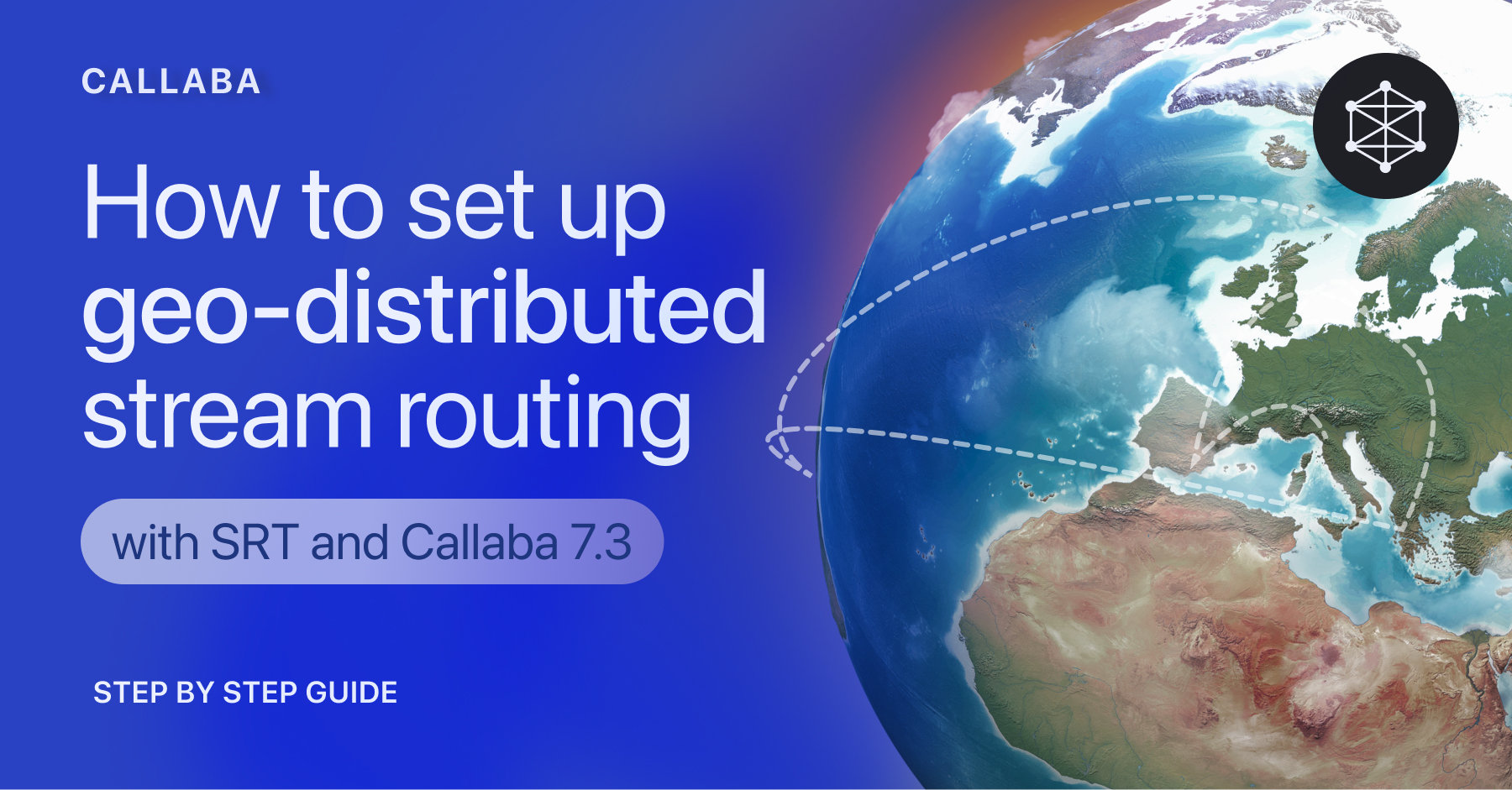











![How to receive a feed from a CCTV camera in RTMP [Part 2]](https://api-update.callabacloud.com/upload/1665505619294-1-exdfoq-sduawtt61145bnq-png.png)
![How to transform UDP feed from a CCTV camera into RTMP [Part 1]](https://api-update.callabacloud.com/upload/1665505327856-1-14htgqn1jtviqiga-jjylg-png.png)










