SRT Server, Simplified: Answering your most popular questions

Hey there, streaming enthusiasts! Are you ready to dive into the magical world of SRT servers? Don't worry, I'm here to guide you through this journey, and I promise it'll be smooth.
What is an SRT server?
SRT (Secure Reliable Transport) is a protocol designed for delivering high-quality, low-latency video streams over the internet. An SRT server is the heart and soul of this streaming process, acting as a bridge between the sender (like your camera) and the receiver (like a broadcast platform or another SRT server). In other words, it's like a super-efficient postal service for your video streams, ensuring they arrive on time and in tip-top shape.
How do I connect to an SRT server?
Connecting to an SRT server is as easy. All you need is an SRT-compatible encoder, a decoder, and a stable internet connection. Here's a step-by-step guide to get you started:
- Configure your encoder (camera or other video source) with your unique SRT server address and port number (more on that later!).
- Set the SRT mode to "Caller" on the encoder side.
- On the SRT server, configure the SRT mode to "Listener" and input the same port number as the encoder.
- Set up your decoder (like a streaming platform or another SRT server) with the SRT server's address and port number, and set its mode to "Caller" as well.
- Start streaming from your encoder. You're now connected to the SRT server and delivering high-quality video streams like a pro.
Remember, practice makes perfect, so don't be afraid to tinker with your settings and configurations.
What port is the SRT server?
Ah, the age-old question about ports! The default SRT port is 1935, but you can use any port number between 1024 and 65535. Just make sure to pick a port that isn't already being used by another application. Choosing a port is like picking a seat in a movie theater - you wouldn't want to sit on someone else's lap, would you? 😄
Why is SRT better than other protocols?
SRT is like the modern, cooler version of video streaming protocols. It uses a combination of powerful features to deliver high-quality, low-latency video streams. Here's a quick rundown of its features:
- Error correction: SRT uses Automatic Repeat reQuest (ARQ) to ensure every video frame is received correctly. It's like a diligent teacher, making sure you understand everything before moving on!
- Adaptive bitrate streaming: SRT adjusts the video quality based on your internet connection, ensuring a smooth viewing experience.
- Encryption: SRT uses AES (Advanced Encryption Standard) to protect your video streams from prying eyes. With SRT, your content is as safe as a kitten in a room full of pillows!
- Low latency: SRT is designed for minimal delay, meaning your video streams are delivered lightning-fast.
Is SRT better than NDI?
Comparing SRT to NDI is like comparing apples and oranges. Both SRT and NDI have their strengths and are suited for different scenarios. SRT is designed for high-quality, low-latency streaming over the internet, while NDI focuses on video production within local networks (LAN).
Imagine SRT as a globe-trotting adventurer, traveling far and wide over the internet, while NDI is more of a homebody, preferring to stay within the cozy confines of a local network. It all depends on your specific use case and requirements.
Is SRT stream TCP or UDP?
SRT is like the cool cousin of UDP (User Datagram Protocol). While it's based on UDP, it has added features like error correction, encryption, and congestion control to improve reliability and performance. SRT takes the best of both worlds – the speed and efficiency of UDP and the reliability of TCP (Transmission Control Protocol) – to create a protocol that's perfect for high-quality, low-latency video streaming. You can say that SRT is a balanced combination of best features of TCP and UDP.
And that's a wrap, folks! I hope this blog post has shed some light on the marvelous world of SRT servers and how to connect to them. Remember to keep your spirits high, your video quality even higher, and as always, happy streaming! 🎥✨



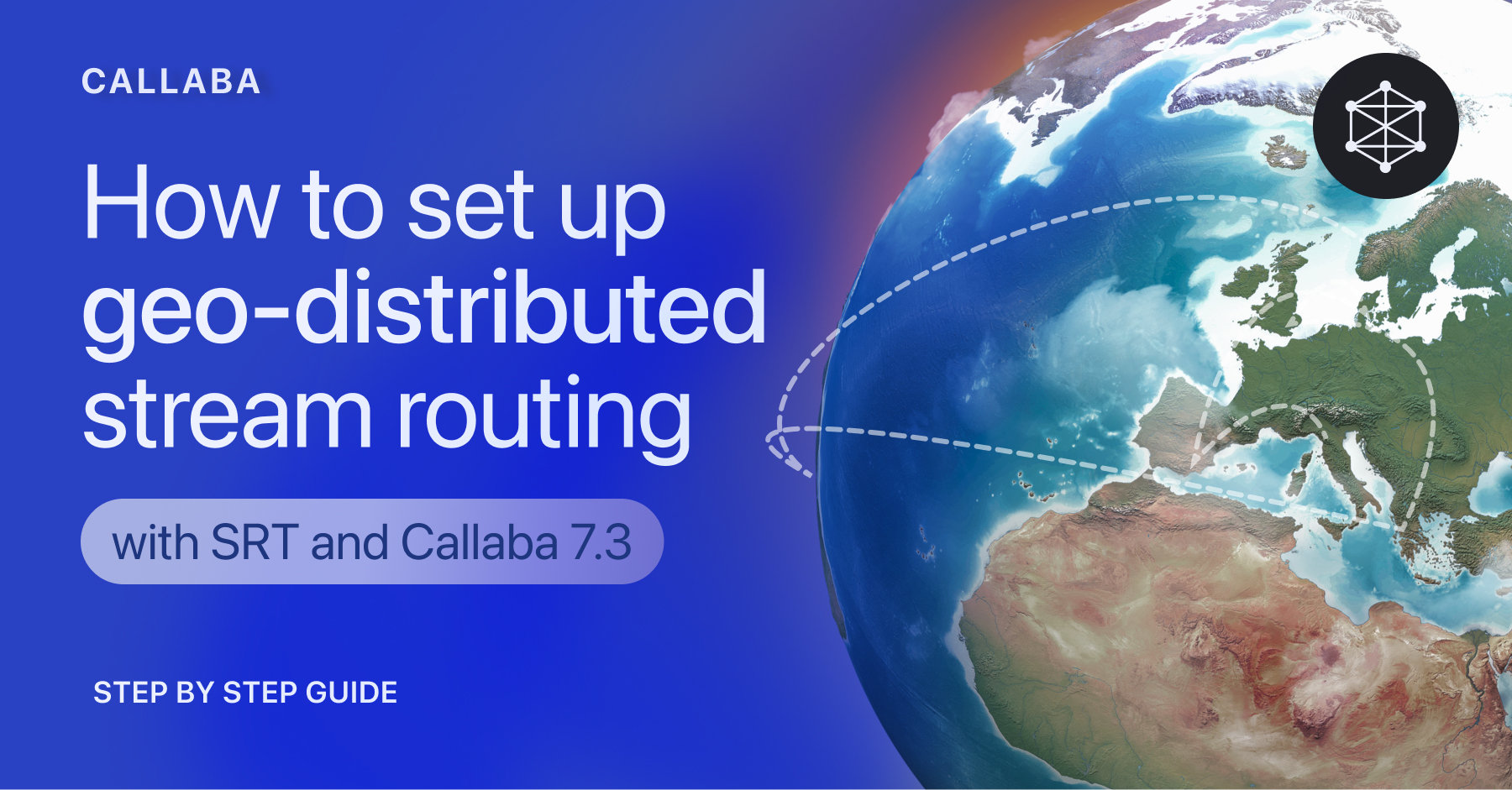










![How to receive a feed from a CCTV camera in RTMP [Part 2]](https://api-update.callabacloud.com/upload/1665505619294-1-exdfoq-sduawtt61145bnq-png.png)
![How to transform UDP feed from a CCTV camera into RTMP [Part 1]](https://api-update.callabacloud.com/upload/1665505327856-1-14htgqn1jtviqiga-jjylg-png.png)










